iMobie Review: Is iMobie Safe? Is iMobie a Trusted Site? All Answered
This article addresses people concerned about using iMobie because of safety and trust issues. It also explains the top four features offered by iMobie. Therefore, to know “is iMobie safe,” just read on.
iMobie offers software that supports data management, data recovery, mobile device repair, mobile phone unlock, and more. It enables iOS and Android users to live an easy and secure digital life. These iMobie-provided programs can address almost all software issues an ordinary person can run into.
Each software is so simple to use that you may solve your problem immediately while you’re out and about. This website should be your first stop if you have some problems with your iDevices or Android devices. They have a solution for everything with iMobie, from minor cleanups to significant software issues. But the main concern is: Is iMobie safe? And is iMobie legitimate? Therefore, let’s start with this full iMobie review and evaluate if it’s a safe and reliable option.
Basic Information of iMobie
It is a certified software developer’s product for both Apple and Android. They assist you with several issues relating to data issues with your phone as well as operating system issues and more.
It makes it very simple for you to manage, move, and recover all the data, like photos, videos, songs, messages, App data, etc. And if you forget your old password, iMobie can also assist you in unlocking your phone.
Additionally, it also works to solve various system problems on iOS, iPadOS, and Android OS, so that you can fully enjoy multiple services brought by your device.
Is iMobie Safe?
Before using any software, users try to be 100% sure whether it is trusted and legit. And even though iMobie software is malware-free and is devoid of any bundled third-party software of any kind, we have answered the following questions for your satisfaction.
Is iMobie a Trusted Site?
The iMobie website is a trusted site. Firstly, because it has a secure connection with a valid certificate. That’s the first thing we check when it comes down to the authenticity of a website.
Secondly, iMobie ranks 21st among websites for mobile applications. With millions of websites online, ranking in the first 50 is a huge thing! This fact is surety enough for the trustworthiness of the website.
Is iMobie Legit?
Yes, here are a few reasons that make iMobie legit:
- The file scanning process is read-only and does not modify any already-existing data on the device or system.
- Before retrieving the files, it asks permission to access the phone’s data. This demonstrates that using services from iMobie is safe and your current data is secure.
- iMobie’s products have got permissions and certifications internationally, which shows that it is absolutely legit.
In short, the most dependable and safe tool to address every issue with your Apple or Android device is iMobie. It offers:
- Manage, transfer, and back up data
- Recover lost or accidentally deleted data with or without backup
- Unlock iOS/Android screen lock, MDM lock, iCloud activation lock, Apple ID, FRP lock, etc.
- Repair iOS and Android system issues like black/white/blue screen, frozen screen, touch screen not working, and more.
These helpful features guarantee that you won’t need to go through demanding procedures to ensure the security of using this software.
What Can iMobie Do for You?
Now you may have known the answer to the question “is iMobie safe to use.” Then what can it do for you? In fact, branch programs from iMobie address different issues that could arise on your smartphone. Additionally, it contains programs that deal with smartphone efficiency and convenience of use. Now let’s have a look.
PhoneRescue for iOS – iPhone Data Recovery
PhoneRescue is a professional data recovery tool for iDevices. It assists you in recovering data that you have lost or deleted mistakenly. You may retrieve all of your data from your smartphone.
All file types, including photographs, videos, messages, contacts, App data, and more, can be recovered from your smartphone. Most importantly, PhoneRescue supports recovering data directly from the device, so it doesn’t matter if you haven’t backed up the data. Just preview and select the data you want to recover! In addition, you can also use this tool to view and retrieve the contents from iCloud and iTunes backups. The recovered data will never overwrite the original data on your device.
What’s more, PhoneRescue also provides a system repair function to help you quickly and easily fix common iOS system problems, such as stuck in recovery mode, stuck on the Apple logo, etc. No data loss!
Is iMobie PhoneRescue Safe? Is iMobie PhoneRescue Legit?
PhoneRescue is entirely safe for use and legit. iMobie guarantees that the tool will never view your files, and your data will always stay secure. Also, it has a 5-star rating on G2, which means the users are satisfied with its performance and have never faced any security breach issues. So you can free download PhoneRescue and try all the features of it with confidence.
Free Download * 100% Clean & Safe
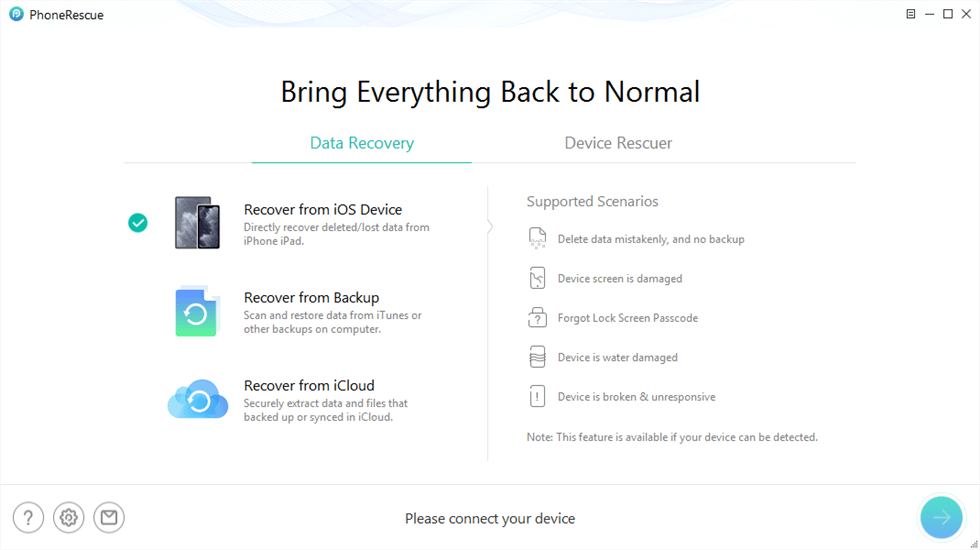
Recover from iOS Device without Backup
AnyUnlock – iPhone Password Unlocker
AnyUnlock lets you unlock any locks on your iPhone, iPad, and iPod touch without technical expertise.
You may use it to unlock almost any kind of screen password. The password can be a number code password, an alphanumeric password, Face ID, Touch ID, etc. Only simple clicks and a few minutes are needed. And you can enter your device again at once!
Furthermore, AnyUnlock can also help you quickly get rid of other locks on your iDevices, like Apple ID, iCloud activation lock, SIM lock, remote or local MDM lock, iTunes encrypted backups, screen time password, etc.
Is iMobie AnyUnlock Safe? Is iMobie AnyUnlock Legit?
It is safe and legit to use AnyUnlock. The software ensures confidentiality and does not affect your device. Therefore, if you want to keep your device safe when unlocking your iOS device via a third-party app, we highly recommend using AnyUnlock any day over unreliable and cheap solutions with unknown outcomes.
Free Download * 100% Clean & Safe

Choose Unlock Screen Passcode
DroidKit – Android Phone Toolkit
DroidKit from iMobie is your one-stop solution for all Android issues, like unlocking Android screen, recovering lost data, fixing system bugs, bypassing FRP lock, etc.
If you cannot access your smartphone, it can assist you in removing numeric passcode, facial recognition, fingerprints, patterns, and PINs with 1 click. And its user interface is simple enough to provide no difficulties to a novice user.
Another key feature of DroidKit is its data recovery function. As a complete data recovery tool for Android users, it covers almost all ways of data recovery, including getting back from device without backup, extracting from Google backup, recovering from SD card, even recovering from a crashed Samsung device, etc. And it supports all data types like WhatsApp data, images, music, contacts, and more.
Additionally, DroidKit can also update your Android system, manage all your data, remove Google account, and so on. Now it works with more than 20,000 Android smartphones and tablets from all brands. The app will still function flawlessly even if you have an outdated smartphone.
Is iMobie DroidKit Safe? Is iMobie DroidKit Legit?
If you’re looking for a legit, reliable, and trusty tool to solve your Android device issues, we hands-down recommend DroidKit. It is one of the safest and most secure tools out there, and with its robust set of features, you can be sure that none of your information or data will be leaked. And it will never damage your device. Just get it for free and try its amazing features with confidence.
Free Download * 100% Clean & Safe

Quick Recovery from Phone
AnyTrans – iPhone Data Manager
AnyTrans acts as a full-way iOS content manager. It securely lets you combine and check your data from many platforms and devices, including iPod, iPhone, and iPad, in only one place. This simplifies data management. Additionally, it aids with iCloud/iTunes content management so that you can access your information through a single login.
Besides helping you manage/delete data, the most attractive feature of AnyTrans is its data transfer/backup function. With this tool, you can easily preview and transfer various data between iDevices, between iDevice and computer, and from Android to iDevices. And it also allows you to choose bulk transfer and selective transfer according to your needs, just in a few minutes. Now it covers all data such as pictures, videos, text messages, phone numbers, call logs, and more.
In addition, you can use AnyTrans to restore backups, download/upgrade/downgrade/delete apps, customize ringtones, etc.
Is iMobie AnyTrans Safe? Is iMobie AnyTrans Legit?
AnyTrans is a safe and legit tool that guarantees total privacy and confidentiality when accessing your data and creating a backup. You don’t have to worry about your data being leaked to anyone else. So try AnyTrans for free now!
Free Download * 100% Clean & Safe
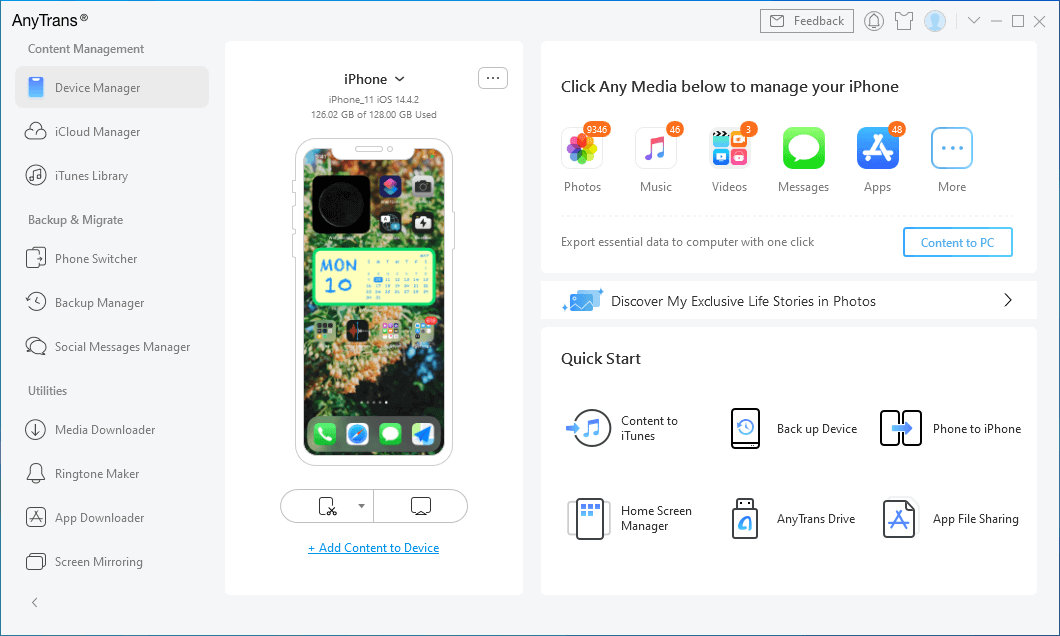
Go to Device Manager and Click Videos
Best Customer Service from iMobie
iMobie is known for its fast and responsive customer service. This includes:
- Quick assistance for canceling a subscription available on their website at any time.
- Detailed guides and FAQs of these products, activation code FAQs, and more are available with a single tap.
- You can try these products for free first. If you purchase them, you are guaranteed a full refund within 60 days of purchasing.
- You can also contact the support team for more details on iMobie services and products via email or by submitting a ticket.
- 24/7/365 customer service for you. Answer and resolve your doubts as quickly as possible.
With these guarantees, just free download and use iMobie free trial of these tools with confidence.
FAQs about iMobie
These are some commonly asked questions about iMobie.
Is iMobie malware-free?
iMobie is malware-free software devoid of any kind of bundled third-party software. It has received international certifications that ensure it is safe to download and has no viruses.
How secure is the iMobie software?
You can use the products provided by iMobie without any risk. They are created by Microsoft and Apple-authorized developers.
Is it necessary to root the mobile device to use iMobie Products?
For any iMobie feature to work, most of the time, there is no need to root. However, some features, like accessing alternate apps, may require rooting. If you root your Android device, it enables you to add, edit or delete system files and perform various tweaks.
The Bottom Line
Let’s summarise this article by concluding that iMobie apps are unquestionably safe, legit, and reliable. They’re also affordable, accessible, and practical solutions available today. It is a blessing for those attempting to solve iOS or Android issues with ease. iMobie offers so many solutions that it would be challenging to recap all the wonders it performs. So if you have any iOS or Android problems, just get iMobie tools for free to solve them at once. And you can also share your experience or leave your questions below.
Product-related questions? Contact Our Support Team to Get Quick Solution >

