How to Retrieve Deleted Voicemails on Android
Don’t know how to retrieve deleted voicemails on Android phone? In this guide, we will offer you a 100% safe and simple way to help you recover deleted voicemail with no hassle.
Android Data Recovery Tips
Recover from Android Phone
- Top Android Data Recovery Software
- Recover Deleted Files on Android
- Recover Photos from Android Gallery
- Recover Blocked Messages on Android
- Recover Voicemails on Android
- Recover Phone Numbers on Android
- Recover Videos on Android
- Recover Audio Files from Android
- Recover Deleted Apps on Android
- Recover App Data on Android
- Restore Calendar on Android
- Contacts Disappeared from Android
I recently upgraded my phone. I now see many older voicemails have disappeared. Is there a way to recover these? How can I ensure my voicemails don’t get automatically deleted? Thanks.
Voicemail is a network service that allows a caller to record a voice message when someone cannot be reached. It can be one of the most convenient ways for us to deliver messages or information to our relatives, friends, loved ones, colleagues, etc.
If you accidentally deleted voicemails, you’re not getting voicemails on your Android phone, or voicemail disappeared due to failed system upgrade, factory reset, accidental damage, etc., read this post to recover valuable voicemail messages on your Android device or Android Samsung.
Retrieve Deleted Voicemails on Android Phone App
Most Android devices will save voicemails with the Phone app. Here you can view what voice messages you’ve received, listen to voicemails and manage them. Also, if you accidentally deleted a voicemail, you can try to undo it from the Phone app as below:
- Click the Phone icon to open the app > Click the Voicemail tab.
- View Deleted Messages option by scrolling down to the bottom of the phone screen, all the recently deleted voicemail messages will be listed here.
- Select the voicemails you would like to recover > Tap on the Undelete button to get them back directly.
Recover Deleted Voicemail Samsung
Some Samsung Galaxy phones will pre-install the Voicemail app. You can go to check the recently deleted files and choose to save them to phone again. Here are the steps:
- Open the Voicemail app > Click Menu.
- Click and view Deleted Voicemails option. Here is the list of recently deleted voicemails.
- Select the voicemails > Tap on Save to recover deleted voicemails on your phone again.
Also Read: How to Retrieve Deleted Voicemail on iPhone 14/13 or Earlier >
Recover Deleted Calling Messages via Android Recovery App
DroidKit is a powerful Android data recovery tool that helps you recover lost Android data. With an intuitive UI and step-by-step wizard, DroidKit makes the retrieving process easy for everyone to follow and no technical knowledge is required. With DroidKit, now you can easily find and recover deleted phone messages, including voice recordings and text messages from your Android. Check its main features on Android data recovery.
DroidKit – Android Data Recovery Tool
- 2 Recovery modes with the highest-ever success rate.
- Quick Recovery without root and Deep Recovery in-depth search.
- Preview and Recover deleted calling messages & other 12 types of data.
- Retrieve data from a system-broken Samsung phone.
Free Download100% Clean & Safe
Free Download100% Clean & Safe
Free Download * 100% Clean & Safe
To recover deleted calling messages:
Step 1. Download DroidKit on your computer and connect with your Android Phone. Choose Deep Recovery from Device.
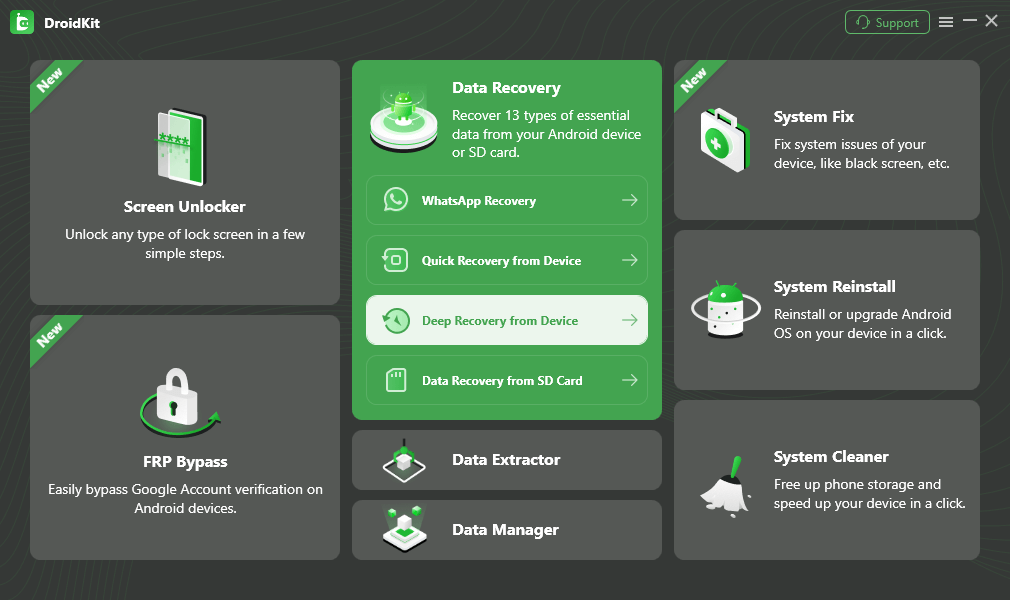
Choose Deep Recovery from Device from Recover Lost Data
Step 2. Select Data to san deeply from your Android phone, here you can choose Call Logs.
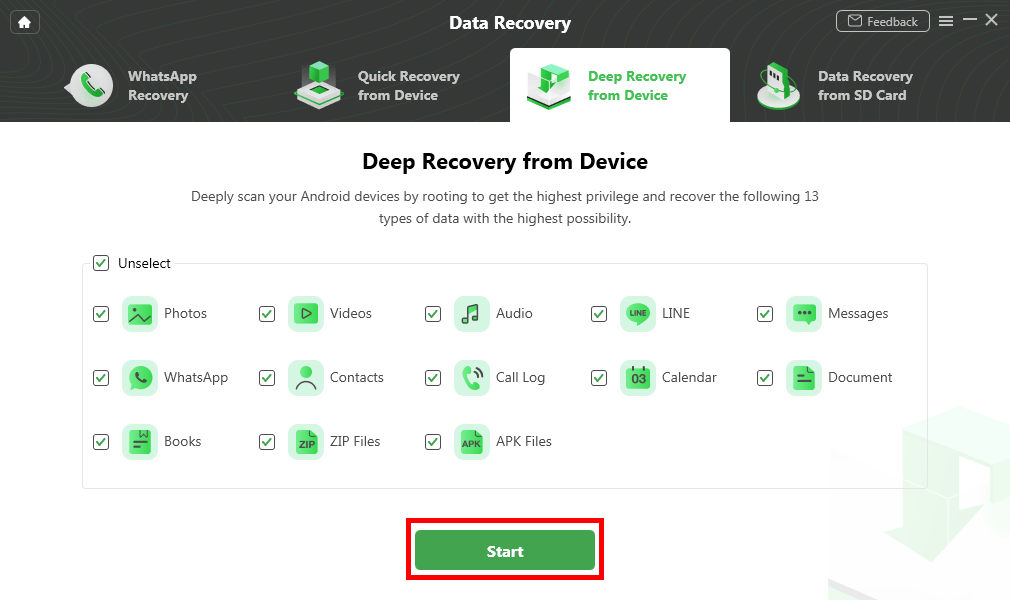
Select the Data Type You Need to Recover
Step 3. Make sure you’ve connected your Android phone, and click Start. DroidKit will start checking the root status of your device. To finish Deep Recovery, it is necessary to root the device first.
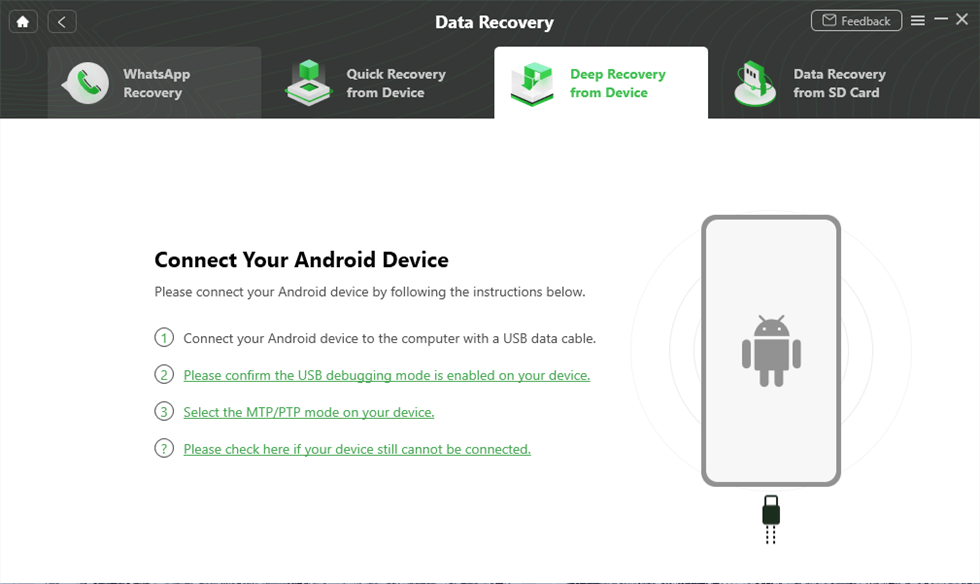
Connect Your Android Device to the Computer
Step 4. If your Android Phone is unrooted, please click the “Root Now” button. After rooting your device, DroidKit will start scanning your Android phone to find the deleted data.
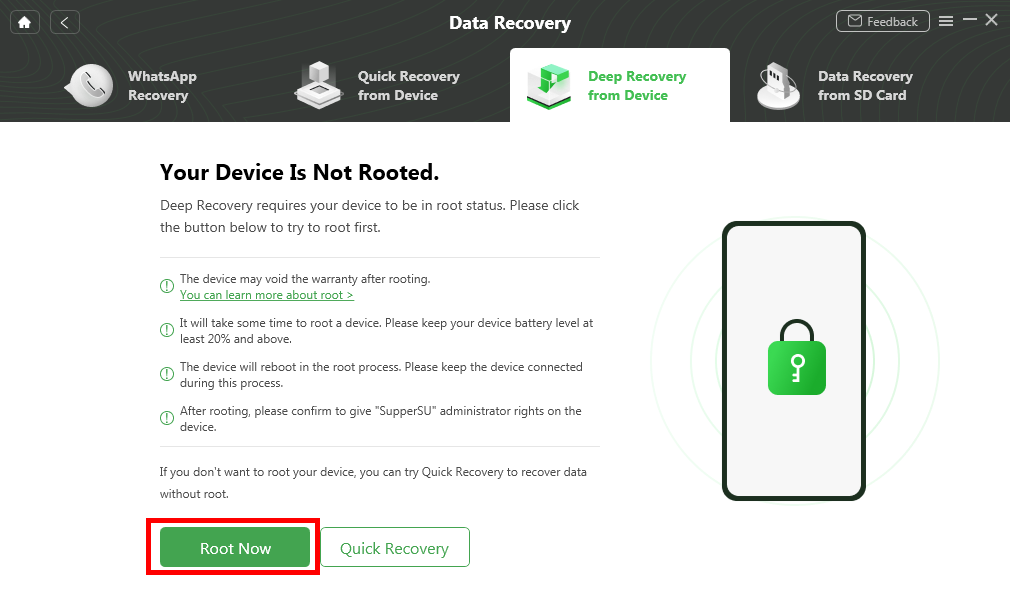
Tap on Root Now to Continue
Step 5. Choose the call logs you want to recover to your Android phone, and click the To Device button.
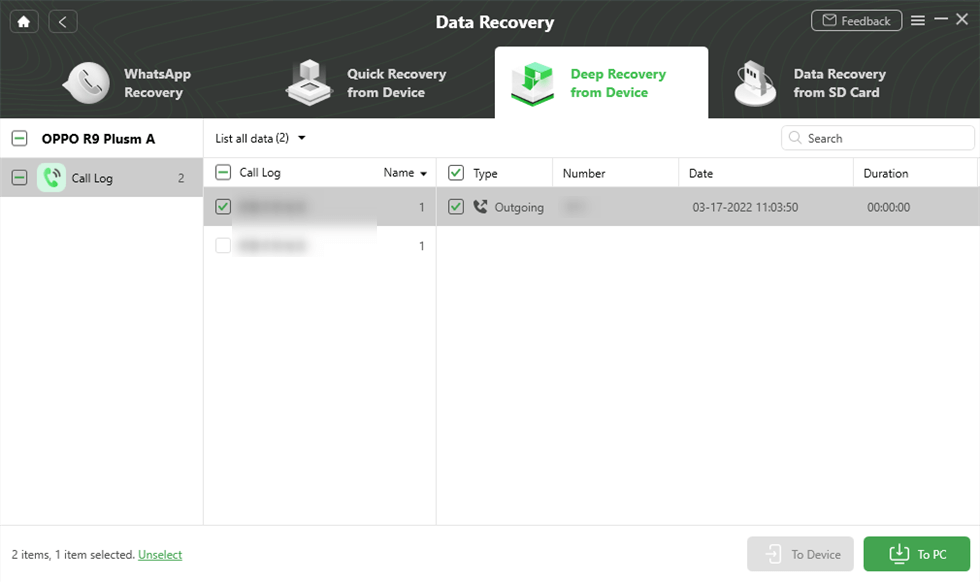
Select and Recover Data
How to Recover Deleted Voicemail Verizon/T-mobile
Depending on your carrier, Verizon or T-mobile, etc., you can try to recover deleted voicemail by contacting them. “There may be an option to assist within 24 hours if the deletion is still pending.” Anyway, contact your carrier’s support and ask if there is a possibility to have it recovered.
How to Save Voicemails on Android
If you listened to your voice messages and want to save important messages, here are some tips:
- Open the Phone app, or the Voicemail > Find a voicemail that you want to save > Click the three dots icon > Select Save message and choose the location on your Android. Or you can select Forward to deliver a voicemail.
- Also, you can directly press 9 on the dial pad after you listened to your voicemail messages, which will save voicemails on Android.
- And, you can save voicemails by your T-Mobile account with the Use voicemail option.
Where are Voicemails Stored on Android
Once someone records a voice message to you, it will be stored on your phone. You can check and view the voicemail list as below.
Check Voicemails via Phone App
- Open the Phone app.
- Tap Voicemail from the bottom of the screen.
- And, you can tap on the Send button to share one audio recording with others.
How to Listen to Old Voicemails
You can call your voice mailbox to listen to old voicemails:
- Open the Phone app.
- Touch and hold 1 from the Dial pad.
- Your voicemail service will receive your calling and you can check & listen to your voice messages.
Bonus Tip: How to Undelete Voicemail on iPhone
If you are also using an iPhone or iPad, you can retrieve deleted voicemail free from the Phone app: Open the Phone app > Tap on Voicemail > Enter Deleted Messages menu and choose the voicemail that you want to recover > Click Undelete under it.
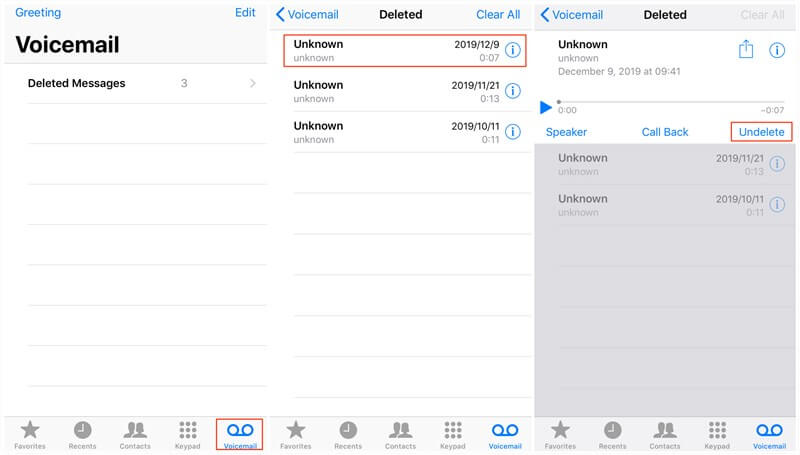
Undelete Voicemail on iPhone
Also Read: How to Fix Voicemail Not Working on iPhone >
The Bottom Line
Hope you have retrieved deleted voicemails successfully in the above way. And As you can see, with DroidKit, it is quite easy to retrieve deleted Android with Quick Recovery and Deep Recovery modes, even if your Samsung phone is broken. So, why not give it a try now to be your good helper?
Free Download * 100% Clean & Safe
Product-related questions? Contact Our Support Team to Get Quick Solution >

