Retrieve Text Messages from Broken Android with the Highest Success Rate
Don’t know how to retrieve text messages from your broken Android phone? Read on this guide to learn the best way to retrieve text messages from broken Android phone without effort.
Android Data Recovery Tips
Recover from Android Phone
- Top Android Data Recovery Software
- Recover Deleted Files on Android
- Recover Photos from Android Gallery
- Recover Blocked Messages on Android
- Recover Voicemails on Android
- Recover Phone Numbers on Android
- Recover Videos on Android
- Recover Audio Files from Android
- Recover Deleted Apps on Android
- Recover App Data on Android
- Restore Calendar on Android
- Contacts Disappeared from Android
My Android phone was broken. How do I retrieve deleted messages on my Samsung phone?
Various reasons can cause an Android phone’s screen to be broken. Actually, when your Android phone got broken, the worst thing is you fail to access the important data stored on your phone, like messages, contacts, photos, documents, etc.

Retrieve Text Messages from Broken Android Phone
Then, can I get my text messages if my phone is broken? The answer is yes. As long as you find the right way, all your messages can be easily recovered. In this guide, we will show you the best way to retrieve text messages from a broken Android phone, safely and easily.
Bonus Tip: Check out the guide of How to Recover Data from Broken Samsung phone >
How to Retrieve Text Messages from Broken Android
The first recommended way to recover text messages from a broken phone is DroidKit, which is a complete Android solution to help you retrieve text messages in several ways. No matter phone is on but the screen is black Samsung, your phone won’t turn off or frozen, stuck in Samsung logo, etc., you can extract messages from your phone. Besides, DroidKit can also recover messages from your Google account without connecting your old broken phone.
That is to say, you get more than one way to access your messages on your broken phone. So, you have the highest success rate to retrieve your texts on your system broken or screen broken phone. Check how can DroidKit retrieve text messages even retrieve blocked text messages for you:
DroidKit – Broken Android Data Extraction
- Extract messages and other 12 essential data on your broken phone.
- Transfer messages directly to your new phone, or to the computer.
- Recover messages & attachments from Google without a phone.
- Works with the strongest SSL-256 encryption to protect all your data.
Free Download100% Clean & Safe
Free Download100% Clean & Safe
Free Download * 100% Clean & Safe
Download DroidKit on your Mac & Windows PC, and view the following steps to recover messages from broken phone:
Step 1. Connect your phone and go to Data Extractor panel > Choose From System Crashed Device.
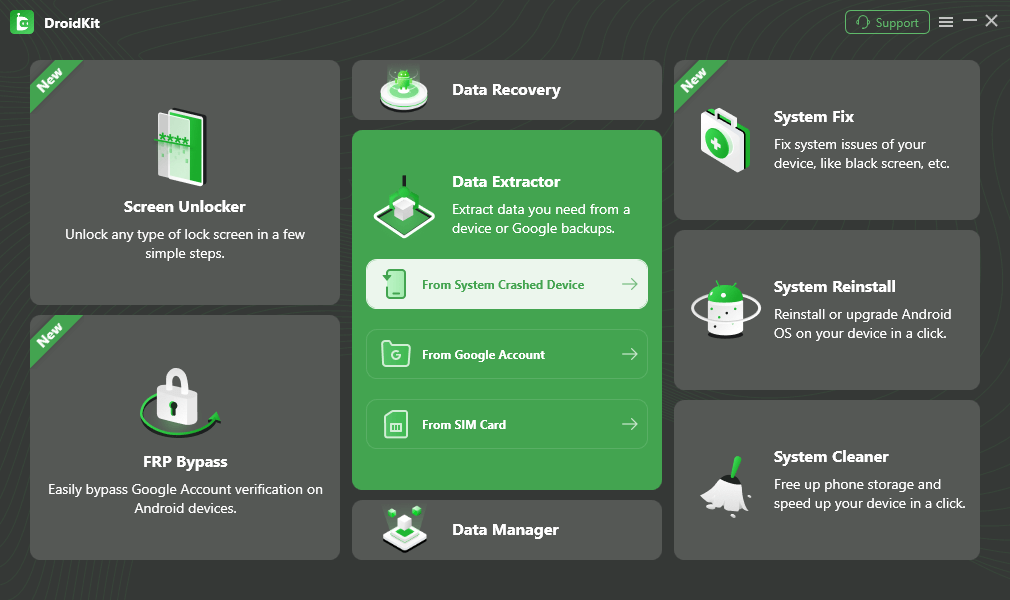
Select Extract from System Crashed Device
Step 2. Here you can view what data types you can recover from the system crashed device. Here we take getting pictures off crashed phone as an example. Check Messages and Start.
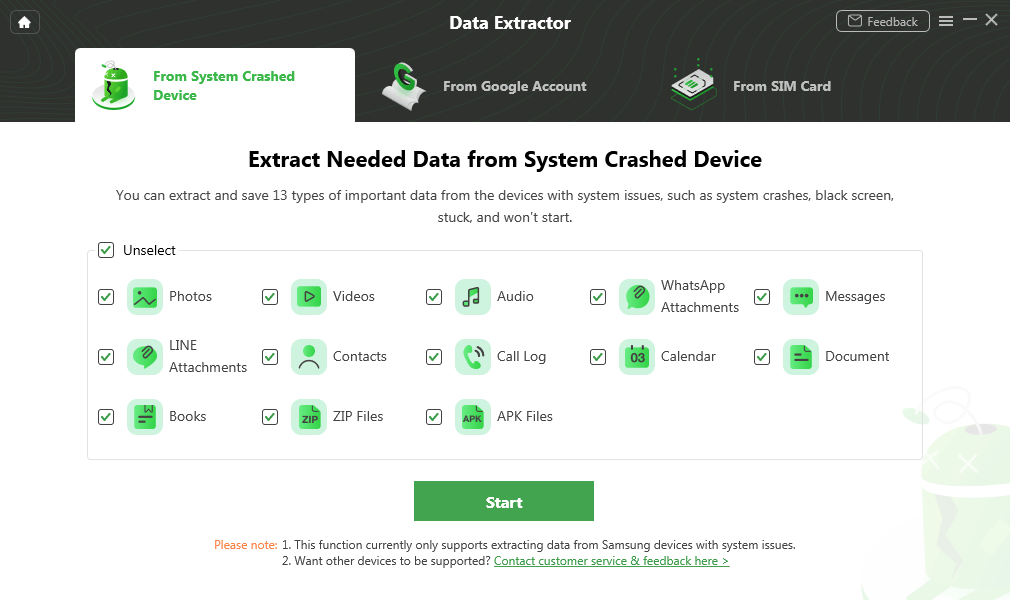
Select Photos and Start
Step 3. Put your device into recovery mode > Enter PAD code > Click Download Firmware.
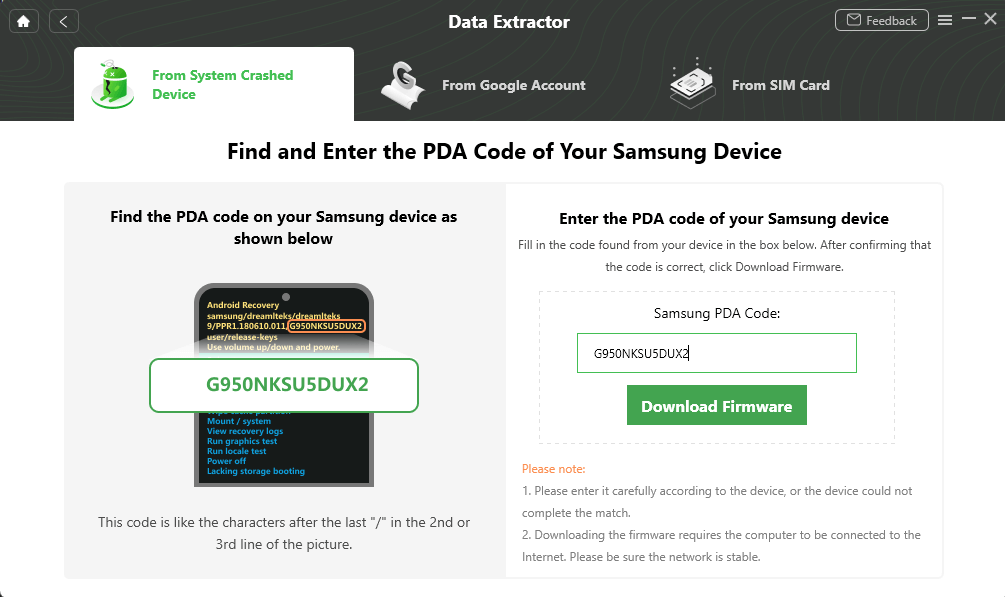
Enter PDA Code
Step 4. Once the firmware is downloaded, tap on Fix Now button.
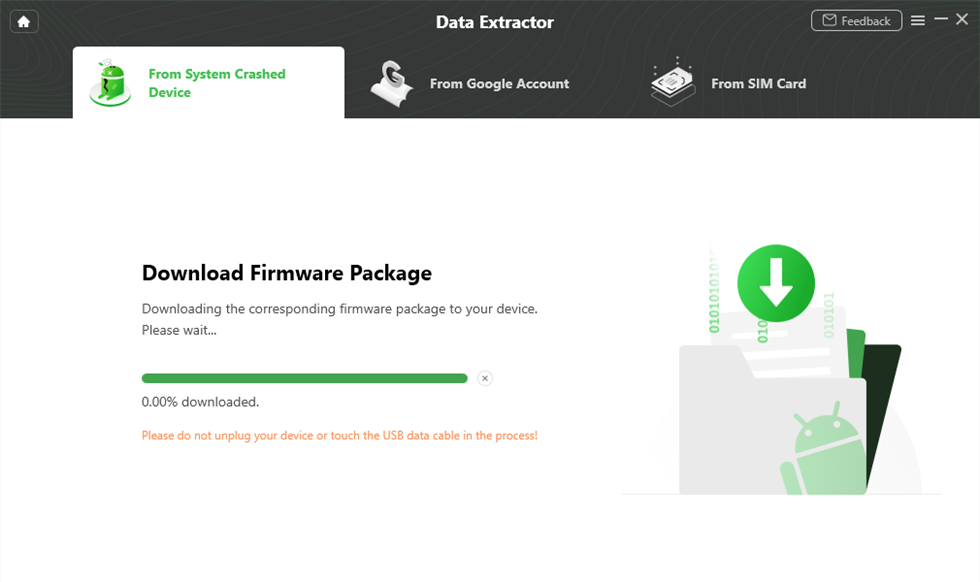
Download Firmware
Step 5. Follow the instructions below to put your device into Download mode and continue.
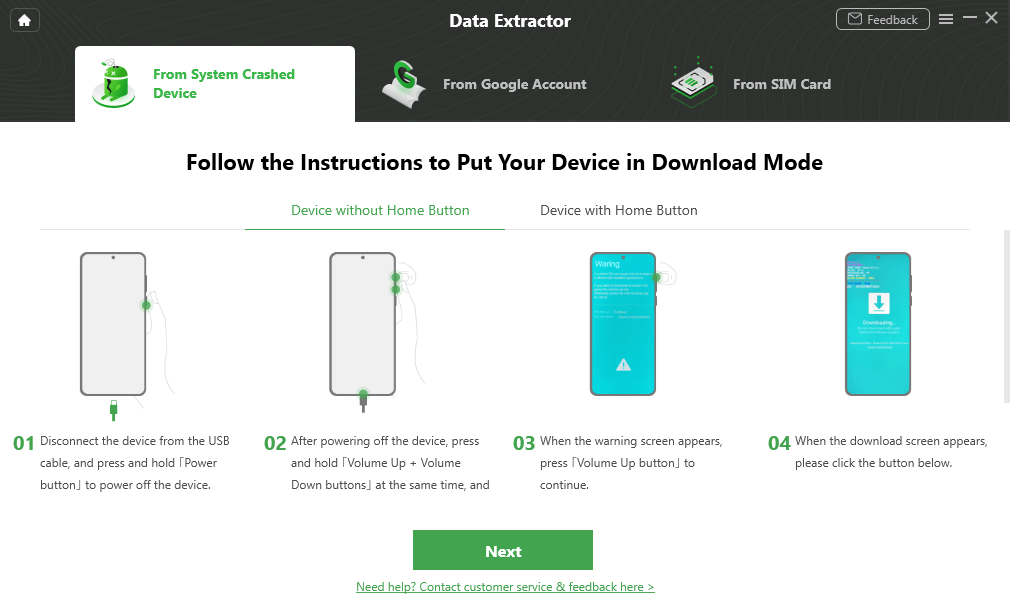
Put your Device in Download Mode
Step 6. Crashed system will be fixed successfully > Click Complete.
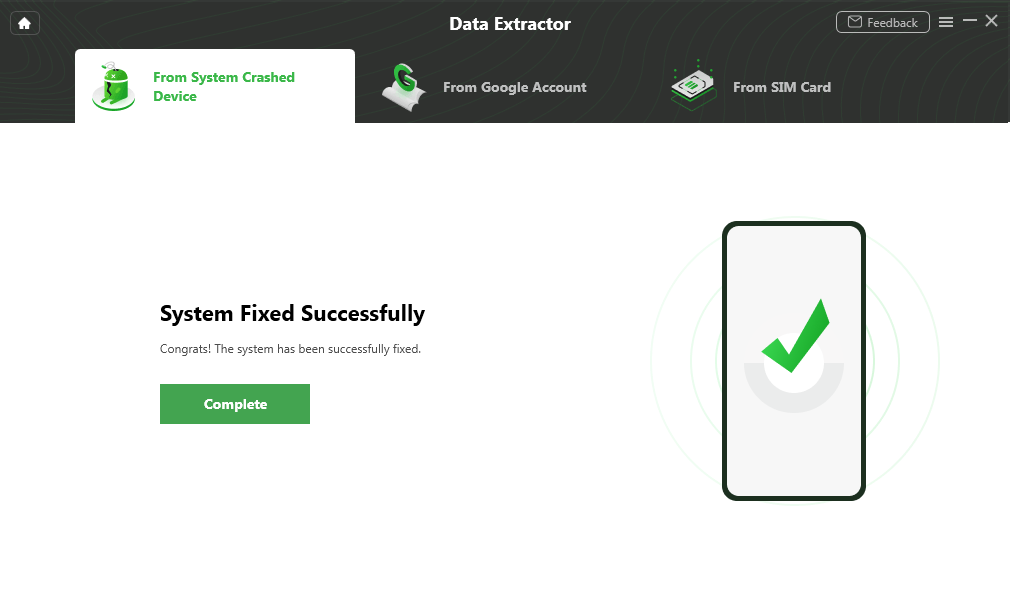
Crashed System Fixed Successfully
Step 7. Now, you can recover messages from the broken Samsung phone.
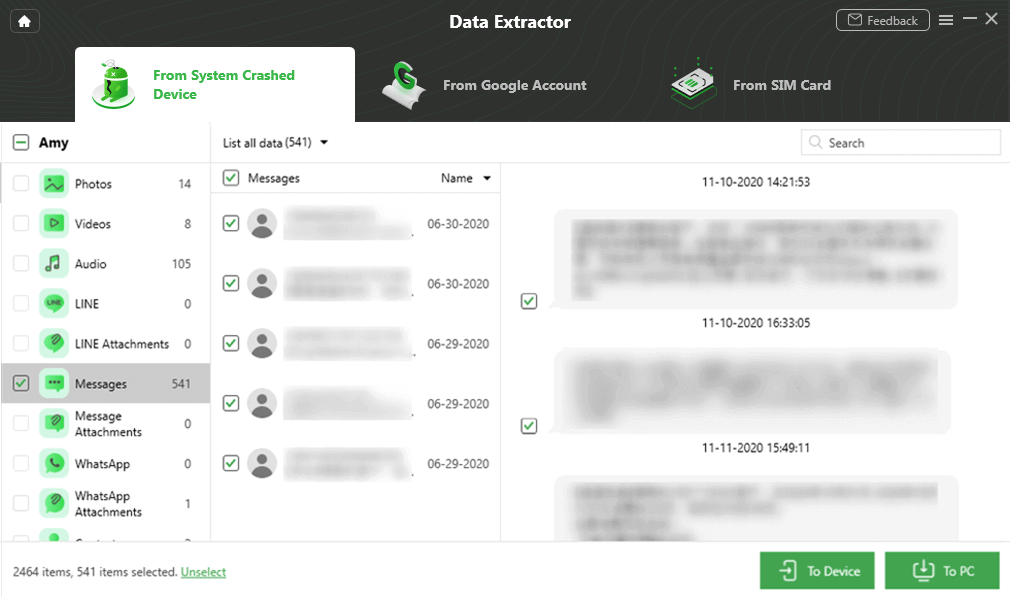
Preview and Select the Message to Recover
All system broken Samsung models are supported now when you use the extract from system crashed device, more crashed phones will be supported soon. And it supports 2000+ Android phones and tablets for extracting from Google.
Retrieve Text Messages From Broken Android Phone with PhoneRescue
If you prefer a 100% safe and efficient way to help you retrieve text messages from your broken Android phone, is PhoneRescue for Android which can be the most ideal choice for you. And there are the reasons why it is the best option for you.
- Fastest Recovering Speed and Easy to Use – With just a few minutes and 3 simple steps, all your messages will be easily and safely recovered from a broken Android phone.
- World’s Highest Recovery Success Rate – It has helped millions of Android users retrieve text messages from broken Android phones, and highly recommended by those users for broken Android data recovery.
- All Message Types – It supports recovering all messages, including iMessage, messages attachments (photos, videos, etc.), WhatsApp messages, Line messages. etc.
- Preview & Selectively Recovery – It supports previewing messages before recovering, and you can choose the messages you prefer most to retrieve.
- Application for All Android Models – It works well with almost all Android devices, like Huawei, Samsung, Google phones, LG, HTC, Sony, etc.
Now, Free Download PhoneRescue for Android on your computer firstly, and then read the detailed steps below to recover text messages from broken Android phones with ease.
Free Download * 100% Clean & Safe
Step 1. Run PhoneRescue for Android on your Mac/PC computer > Connect your Android phone to the computer with a USB cable.
Step 2. Check Messages only > Click the Next button on the right to proceed. If you want to recover other files at the same time, click the items.
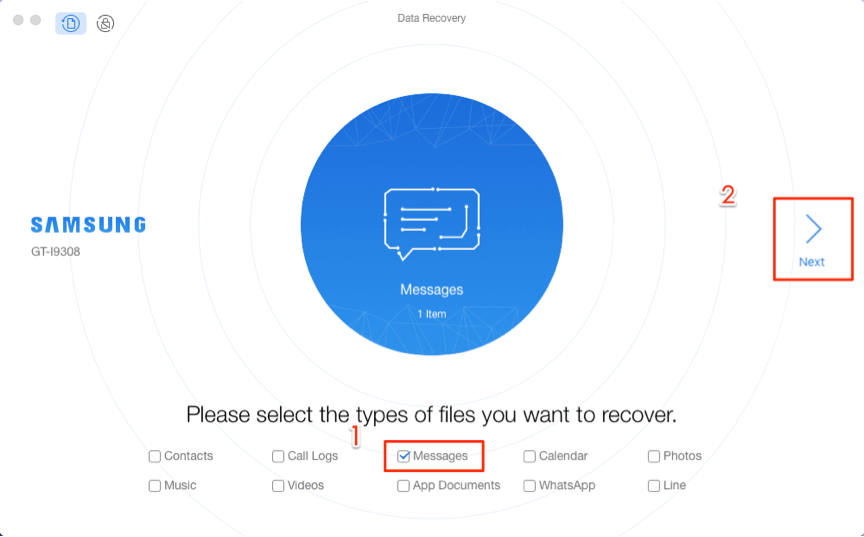
Choose Messages to Start
Step 3. Check and choose the text messages you want to recover > Click the To Device or To Computer button to recover them to your device or computer.
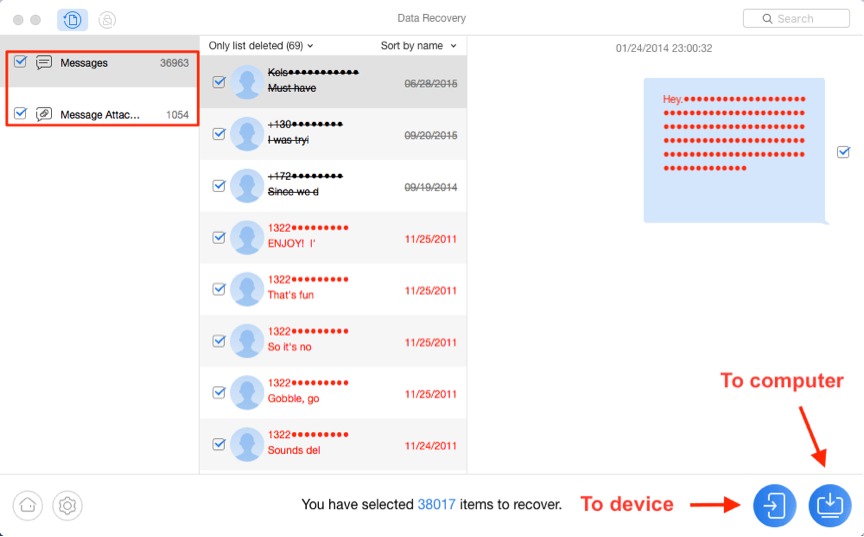
Recover Messages on Android
Can I Check Text Messages Android when Lost my Phone?
If your phone is lost and needs to restore text messages from the lost phone, you can use DroidKit to access messages without your phone. DroidKit allows you to view and restore text messages from Google account with ease. After that, you can choose to find, lock, or erase a lost Android device with Google Find My to protect your privacy.
Transfer Messages from Broken Phone to New Phone without Computer
With the above methods, you can recover text messages from a broken phone to computer and then choose to transfer to your new phone. And, if you’d like to move messages from broken phone to new phone without a computer, here you can use SMS Backup & Restore on your device. SMS Backup & Restore is a software that you can download from Google play store to back up SMS/MMS messages on your phone. Also, it allows you to transfer a new or existing backup to another phone.
Therefore, if your phone is screen broken but the touch screen still works, you can use it to move messages from old broken phone to new phone:
- Open SMS Backup & Restore > Click Transfer > Choose Send from this phone on your old phone and Receive on this phone on your new phone.
- Select your target phone from the connection list.
- Tap on Accept on your new phone > Choose Transfer text messages and call logs from the current state of your phone if there are no backups earlier.
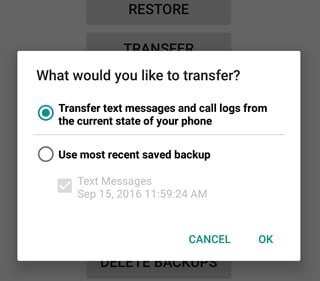
Transfer Text Messages from your Phone Now
The Bottom Line
That’s all about how to retrieve text messages from a broken Android phone. DroidKit gives you the highest success rate to retrieve text messages on your broken phone. You can choose to connect your phone when the system is broken, or recover from Google without your screen broken phone.
Hopefully, you can recover all the wanted messages or other data from the broken Android phone successfully.
DroidKit – Broken Data Extraction
You can get the data off the system broken Samsung phone and screen broken phone with Extract Needed Data function in DroidKit. What’s more, DroidKit gives you more options to fix phone disasters, like recover lost data from SD card, unlock a locked phone, remove Google account without password, etc.
Free Download100% Clean & Safe
Free Download100% Clean & Safe
Free Download* 100% Clean & Safe
More Related Articles
Product-related questions? Contact Our Support Team to Get Quick Solution >

