How to Remove Activation Lock on Apple Watch
If you are sending your Apple Watch for repair or giving it away, you might be interested in learning how to remove the activation lock on your Apple Watch. There are ways to do this and this guide describes those methods so you can get rid of the lock from your Watch.
Apple Watch Issues & Tips
Common Apple Watch Issues
- Apple Watch Activity Not Working
- Apple Watch Not Counting Steps
- Apple Watch Pairing Issues
- Apple Watch Won’t Turn On
- Apple Watch Stuck on Apple Logo
- Apple Watch Contacts Not Syncing
- Apple Watch Not Charging
- Apple Watch Stuck Updating
- Touch Screen Not Working
- Apple Watch Not Updating
- Apple Watch Keeps Restarting
- Apple Watch Not Vibrating
- Apple Watch Black Screen of Death
Apple includes many features that prevent your data from leaking and even help you locate your devices when they get lost or stolen. If you use an Apple Watch, you have likely used the activation lock to prevent the iWatch from being used when the user fails to enter the Apple ID and password.
This activation lock on Apple Watch is quite useful and you should enable it in most cases. However, if you attempt to ask for others to repair it or sell it, you should disable the activation lock on Apple Watch. In this post, you will learn 2 effective ways to take off the activation lock on your iWatch.
In case you are new to this feature, the following article will also introduce what the activation lock on Apple Watch is and how it works. As a bonus, you can also figure out how to turn off activation on your iPhone or iPad without a password.
What Is Activation Lock on Apple Watch?
When you get an Apple device like an Apple Watch, it is important to learn about all the safety and security measures that come with your device. This allows you to prevent your device from being stolen, track it if it ever gets lost or stolen, and even lock it remotely so nobody can use it.
The activation lock is a kind of lock that you can enable for all your Apple devices. When you pair your Watch with your iPhone where Find My iPhone is enabled, the activation lock automatically gets applied to your Watch. This lock then allows you to perform many things on your device from your computer.
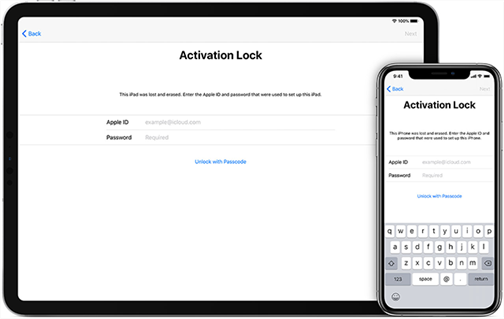
What Is Activation Lock
If someone steals or finds your Watch, they cannot use it without entering your Apple ID and password. Also, they cannot disable the activation lock without your iCloud login credentials. They cannot even unpair your iWatch from your iPhone without the logins.
Before you go ahead, you need to see if the activation lock is indeed enabled on your Apple watch. It is easy to check that on an Apple Watch and the following steps will help you figure it out.
- Launch Apple Watch from the main screen on your iPhone.
- Find the tab that says My Watch and tap to open the list of your watches. Then, select your Apple Watch from the list on your screen.
- Tap on the “i” icon to view more details about your Apple Watch.
- On the following screen, if you see a header that says Find My Apple Watch, that means the activation lock is enabled for your Watch.

Verify activation lock on Apple Watch
It is now confirmed that the activation lock is indeed running on your Apple Watch.
How to Remove Activation Lock on Apple Watch?
If you are going to send your Apple Watch for repair or if you are gifting it to someone, you need to remove the activation lock from your Watch. This will allow the other person to use your Watch without any logins and they will then be able to pair it with their own iPhone.
There are a couple of ways to remove the activation lock from an iCloud-locked Apple Watch. You can follow any of these methods and let other people use the Watch with their own Apple accounts.
Way 1. Remove the Apple Watch Activation Lock from iPhone
To remove the activation lock from the Apple Watch, you do not need anything but your iPhone. Your iOS-based device can be used to disable the lock. Make sure that you only remove the lock when it is absolutely necessary. Here are the detailed steps showing you how.
Step 1. Bring your Apple Watch near your iPhone.
Step 2. Open the Apple Watch app on your iPhone, tap on My Watch, select your Watch, and tap on the i icon for the Watch.
Step 3. You will find an option that says Unpair Apple Watch. Tap on this option and it will remove the paired Watch from your account.

Remove activation lock from an Apple Watch
Step 4. You will be asked to enter your Apple ID and password. Enter these login details and Apple will let you remove the Watch from your account.
Once you have confirmed your login details, the Watch will be unpaired from your iPhone and be removed from your Apple account. You can then send it in for service or give it away to someone for them to use it.
Way 2. Remove the Apple Watch Activation Lock from iCloud
One of the good things about most Apple products is that you can work on them remotely using your iCloud account. You remove the activation lock as well from your Apple Watch and this requires you to do nothing but just log-in to your iCloud account.
You will find this helpful when you cannot physically access your Apple Watch. This also comes in handy when you have not paired your Apple Watch with your iPhone, yet. As long as your Watch is available in your iCloud account, you can wipe it off remotely and remove the activation lock from it.
The following steps should teach you how to remove the activation lock from an Apple Watch using an iCloud account.
Step 1. Open a browser on your computer and access the iCloud website. Sign in to your iCloud account.
Step 2. Once you have signed-in to your account and you are on the main interface, click on the option that says Find iPhone to locate your Apple Watch and access the actions you can perform on it.
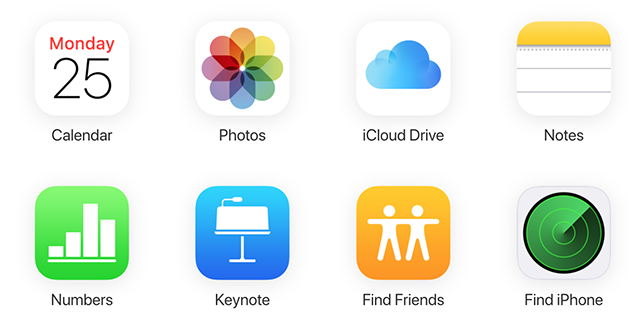
Access Find My iPhone on iCloud
Step 3. Click on All Devices at the top and choose your Apple Watch from the device list.
Step 4. Select the Erase Apple Watch option and follow the on-screen instructions to fully erase your Watch. This is important before you remove the Watch from your account.
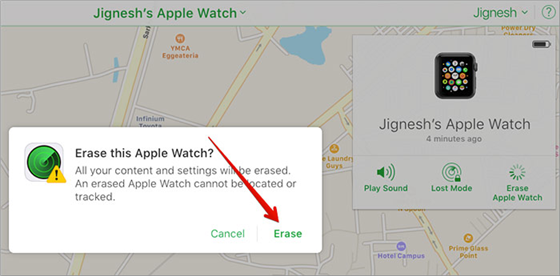
Erase Your Apple Watch
Step 5. When your Apple Watch is fully erased, click on the button that says Remove next to your Watch to remove the Watch from your Apple account.
Once the Watch is removed from your account, the activation lock will also be removed from it. Then, anyone can use your Watch with their accounts and devices.
Bonus Tip. How to Remove Activation Lock on iPhone/iPad without Password
For iOS-based devices, it is required to enter your Apple ID logins if you seek to remove the iCloud activation lock. If you cannot recall your logins and you are having trouble accessing your device, you can use AnyUnlock – iPhone Password Unlocker, a professional and complete iPhone Password Unlocking toolkit. You can use its professional feature – AnyUnlock – iCloud Activation Unlocker to remove the lock from your iPhone or iPad. Install the latest version of AnyUnlock and follow the on-screen steps to bypass iCloud Activation on your iPhone or iPad. Moreover, as a full iOS unlocking software, AnyUnlock also enables you to find Apple ID account, remove Apple ID, check iCloud Activation Lock status, unlock iPhone screen passcode, and get rid of other iOS passwords.
Free Download * 100% Clean & Safe

Click on Start Now to Bypass iCloud Activation Lock
The Bottom Line
There are instances where learning how to remove the activation lock from an Apple Watch comes in handy such as when you are giving your Watch to someone or you are sending it to a repair shop. We hope our guide helps you remove the lock from your device.
Free Download * 100% Clean & Safe
More Related Articles
Product-related questions? Contact Our Support Team to Get Quick Solution >

