How to Unlock A Locked Apple Watch
Your Apple Watch can get locked if you enter the wrong passcode too many times. If your Watch is locked, you might want to look for ways to unlock your Apple Watch. There are actually a couple of methods to help you do that and here we describe them.
Apple Watch Issues & Tips
Common Apple Watch Issues
- Apple Watch Activity Not Working
- Apple Watch Not Counting Steps
- Apple Watch Pairing Issues
- Apple Watch Won’t Turn On
- Apple Watch Stuck on Apple Logo
- Apple Watch Contacts Not Syncing
- Apple Watch Not Charging
- Apple Watch Stuck Updating
- Touch Screen Not Working
- Apple Watch Not Updating
- Apple Watch Keeps Restarting
- Apple Watch Not Vibrating
- Apple Watch Black Screen of Death
AnyUnlock – Free Your iOS Devices from Various Locks
Free download AnyUnlock to free your iOS devices from Screen Passcode/Apple ID/Remote MDM/Backup Encryption Passcode, etc.
I bought a used Apple Watch and it’s locked
I bought an apple watch from someone before one year from another country, and I received it recently.. and it have a lock , and I don’t have his contact information, how I can contact him through email which is written in the apple watch
It’s written let f….@gmail.com enter his password to unlock the apple watch
I need his full email to send him via email because he changed his phone number and I can’t get his number
Thank you
One of the many good things about owning an Apple device is that your data and information are always protected. Data security is one of the primary concerns of Apple and so the company ensures all of its products have robust security features. On an Apple watch, if you enter the wrong passcode too many times, your Watch gets locked and this prevents other users from accessing the data on your Watch. Also, there is Apple Watch Activation Lock to furtherly protect your apple watch safe.
However, you can also be turned down by your Apple Watch if you do not know the passcode or you enter the wrong passcode several times. Luckily, there are a few methods for how to unlock a locked Apple Watch. Follow any of the following methods and your Apple Watch will be unlocked.
Can Apple Watch Be Unlocked without Passcode?
Apple watch can be unlocked without passcode by performing a factory reset on your iWatch, though, you may fail to unlock Apple Watch without passcode without resetting. You can either reset your Apple Watch on a paired iPhone or on your Apple Watch itself. Therefore, all data and settings on your Apple Watch will be erased afterward.
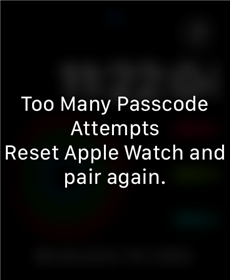
Unlock Apple Watch After Many Attempts
The way of factory resetting is especially workable when you receive the message saying ‘Too Many Passcode Attempts. Reset Apple Watch and pair again‘ after consecutively entering the wrong passcode 5 times. Then how to unlock Apple watch without paired phone?
In the following sections, we’ll further explain how to unlock Apple Watch without passcode or unlock your Apple Watch after many attempts, on either your paired iPhone or your Apple Watch.
2 Ways: How to unlock a locked apple watch
Way 1. Unlock a Locked Apple Watch with Paired iPhone
Most users who use an Apple Watch usually pair their Watch with their iPhone. If you paired the Apple Watch with your iPhone before it got locked, then you are in luck. You can actually use your iPhone to unlock your Watch and get access to it again.
However, keep in mind that the method that helps unlock the Apple Watch will erase all the data stored on the Watch. This means all the settings and other files you have on your Watch will be deleted when you erase the Watch using your iOS device.
If you created a backup of your Watch before it got locked, you will be able to restore your data from backup. This is usually the case and you should not have many issues getting your data back on your Watch. If you backed up your iPhone with iTunes or iCloud, that backup already has your Watch’s data and you can restore that backup when the Watch is reset.
The following should teach you how to unlock a locked Apple Watch using a paired iPhone.
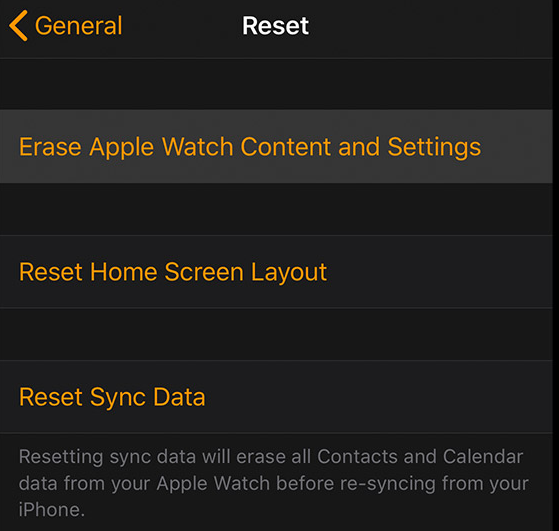
Unlock Apple Watch with Paired iPhone
- Bring your iPhone and your Apple Watch close to each other.
- Launch the Apple Watch app from the springboard on your iPhone.
- When the app opens, tap on the tab that says My Watch.
- Then, tap the General option and select Reset to access the Watch reset settings menu.
- On the following screen, you will see an option that says Erase Apple Watch Content and Settings.
- Tap on this option and then confirm your action.
- You may be required to enter your Apple logins. Enter the details if you are asked.
If your Apple Watch uses GPS and a cellular plan, you may want to deactivate the plan if you no longer plan to use your Watch. This will require you to contact your carrier and request them to unsubscribe from your Apple Watch cellular plan. If you will use the Watch again, you can either set it up as a new device or you can restore it from a backup.
Way 2. How to Unlock Apple watch without Paired Phone
It is pretty easy to unlock your Watch if you paired your Apple Watch with your iPhone beforehand. You can unlock the Apple Watch right from your iOS-based device. However, things are different when you have not paired your Watch with an iPhone.
If your Apple Watch is not linked to an iPhone, you cannot use any phone to unlock your Apple Watch. You are then going to have to use the iWatch itself to remove the lock. There are actually ways to do this and the following should teach you how. You can hard reset a locked Apple Watch and there is such an option on the Apple Watch that allows you to perform a factory reset.
When you perform a factory reset, it erases all the data stored on your Watch but you can restore it when you pair your Watch with your iPhone again. The following are the steps on how you can unlock an Apple Watch without a paired iPhone.
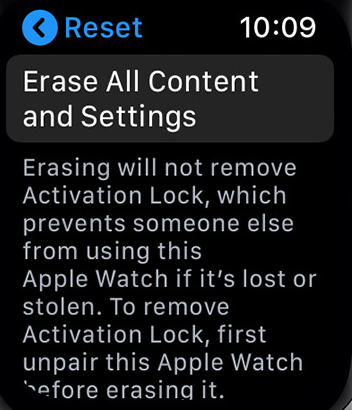
Unlock Apple Watch without Paired iPhone
- Plug your Apple Watch into the charging because this is necessary to reset your Watch.
- Press and hold down the Side button and you should see an option that says Power Off.
- Press the slider and let go of your finger.
- Locate the option that says Erase all content and settings on your Apple Watch’s screen.
- Tap on this option and your Apple Watch will begin to erase. Wait for it to do that.
- When your Apple Watch is fully reset to the factory settings, you should be able to set it up as a new device.
- You can also restore a backup on it if you want to retrieve your old settings and files.
This procedure allows you to set up a new passcode on your Watch.
Bonus Tip. How to Unlock Your iPhone If You Forgot Passcode [HOT]
Apple Watch is not the only Apple product that can get locked after several incorrect passcode attempts. Your iPhone can also get locked if you are not careful enough and you end up entering the wrong passcode several times. Your device can get locked if you cannot recall your passcode as well.
If your iPhone is locked, you will need to follow a different procedure to unlock your locked iPhone. One of the ways to unlock a locked iPhone passcode is to use a third-party app. As a full iPhone unlocker, AnyUnlock – iPhone Password Unlocker allows you to unlock almost any type of lock on your iPhone, such as iPhone screen passcode, Apple ID, iCloud Activation Lock, SIM lock, MDM and etc. There are many things you can do with this tool. Check them out and follow the steps below to unlock your iPhone.
AnyUnlock – iPhone Password Unlocker
- Supports to remove the iPhone screen passcode.
- Remove Apple ID from iOS devices in one click.
- Bypass Remote MDM & Remove Local MDM easily.
- No complex steps to go through since it is quite user-friendly.
Free Download100% Clean & Safe
Free Download100% Clean & Safe
Free Download * 100% Clean & Safe
Step 1. Free download AnyUnlock and run it on your computer > Connect your iPhone to your computer using a USB cable > Click on Unlock Screen Passcode.

Choose Unlock Screen Passcode
Step 2. Select Start Now to initiate the unlocking process.

Click Start Now Button
Step 3. Hit the Download button to download the firmware for your iPhone model.
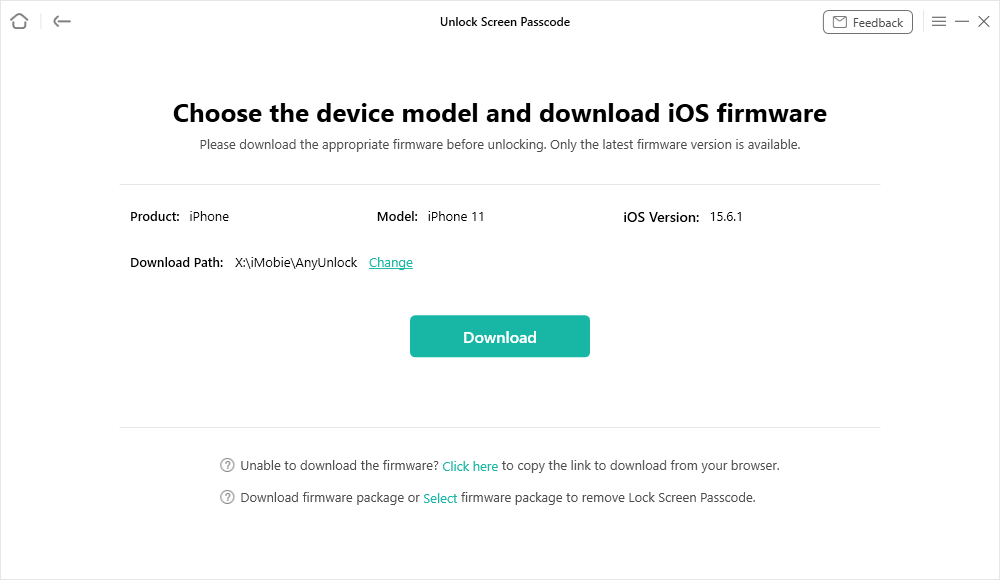
Get a Matching Firmware
Step 4. When the firmware is downloaded, click on the Unlock Now button. The app will start to apply it to your iPhone. Wait for it to do that.

Tap on Unlock Now
Finally, your iPhone will be unlocked and it will be free of any passcodes. You can then set up a new passcode of your choice on your iOS device.

Screen Passcode Removed Successfully
Besides unlocking the iPhone screen passcodes, AnyUnlock can also bypass iCloud Activaion Lock without previous owner, remove the Screen Time passcodes and retrieve iTunes backup passwords. Well, if you need a professional passcode management tool, it would be the best one for you.
FAQs of Unlock a Locked Apple Watch
1. How do I unlock my Apple Watch without the previous owner?
You can help bypass Apple Watch Activation Lock by visiting the service of the Apple iPhone Unlock website:
- Find the serial number of your Apple Watch (The serial number should be printed on the case of your Watch).
- Open a new tab in your web browser > Go to the Apple iPhone Unlock website.
- Enter the serial number of your Apple Watch in the first field.
- Select your Watch model from the dropdown menu > Click on Remove Activation Lock.
- Go through the online unlock procedure, make a payment, and your order will be completed.
2. Can you jailbreak an Apple Watch?
You might have already heard about jailbreaking an iPhone, but it’s also possible to jailbreak an Apple Watch, first demonstrated in 2018 by Tihmstar on the Apple Watch Series 3 (via Cult of Mac). This jailbreak can allow developers to see what’s going on behind the scenes on an Apple Watch.
3. How long does it take Apple to remove activation lock?
It can take up to 30 days. The department that handles activation lock requests is not phone advisors and will contact you back directly through the email you provided in the original request for removal.
4. What is Activation Lock on Apple Watch?
Activation Lock on the Apple Watch is a security feature that protects your watch from unauthorized use. This function requires you to unlock your iCloud account before unlocking your watch, guaranteeing that only you can access your device.
One advantage of Activation Lock is that it helps secure your data if your watch is misplaced or stolen. Furthermore, it protects sensitive information like as credit card numbers and passwords, letting you to enjoy your watch’s full capabilities without concern.
The Bottom Line
Getting your Apple Watch locked is fairly easy as several incorrect passcode attempts or forgetting the passcode will do that on your Watch. Unlocking an Apple Watch is also, fortunately, very easy. There are multiple ways to do that and our guide above covers them both for you. If you encountered a more common situation – can’t unlock your iPhone, you may download AnyUnlock and unlock your phone with ease.
Product-related questions? Contact Our Support Team to Get Quick Solution >

